If someone asks you to verify or give your personal details or offers you a loan, it could be a scam. Scammers can use your personal information to steal your money and run up debts in your name.
If someone contacts you about an investment that you think could be a scam, report it to help warn others.
How banking and credit scams work
Scammers may target you online or on social media, by phone, text or email. Know what to look for so you can spot a scam and protect yourself.
Phishing scams
Phishing is when a scammer tries to get your personal information so they can get access to your online accounts. Here's how it works.
Scammers try to convince you
A scammer pretends to be your bank, internet provider, Government department, business, law enforcement, or even friends and family.
They may give you some information that seems genuine, such as personal details. This is to try to convince you they are who they claim to be and gain your trust.
Ask you to take action
The scammer may say there is a problem they need to fix. For example, an issue with your computer or online banking account, an overpayment or suspicious activity on your account.
The scammer could ask you to:
- verify or update your log-in details, passwords or other personal details
- confirm your banking details so they can give you a 'refund'
- supply them with banking verification codes
- click on a link they send you
- download software they provide
- give them remote access to your computer so they can 'fix' a problem (that doesn't exist)
- make a payment
Signs of a phishing scam
- The email address doesn't match the company name or is from a free provider (such as hotmail, gmail or outlook).
- There are spelling mistakes or the information doesn't make sense.
- You're asked to take an action, such as click on a link, supply a code or download software.
While your bank may contact you if they suspect a suspicious transaction, they will never ask you:
- for sensitive information such as online banking passwords or codes
- to download software
- to transfer money
- to log in to online banking through a link sent via text or email.
Credit card scams
Scammers don't need your credit card to use it. They only need your card details.
They could get your card details if you put them into an unsecure website or use public Wi-Fi. Or if your card is lost or stolen.
Signs of a credit card scam
- There are unusual transactions on your credit card statement.
- Someone contacts you by phone, text or email and asks you to make an urgent credit card payment. They may claim to be a relative or friend.
- Or they could ask you to 'verify' your card details.
Check your credit card statements regularly, especially if your card is lost or stolen. If you see something you don't recognise, tell your bank straight away.
Loan scams
Scammers may contact you by email or text saying you're approved for a loan you never applied for. Or after you've filled out an online loan enquiry form.
Signs of a loan scam
- The loan seems too good to be true (for example, a really low interest rate).
- There's no credit check or you're guaranteed approval.
- They ask for an up-front deposit or your bank details.
- They say the offer is ending soon and pressure you to act now.
- The lender claims to be from Australia but doesn't have a website or has an international phone number.
- The email address doesn't match the company name or is from a free provider (such as hotmail, gmail or outlook).
- They ask you to make a payment for insurance or tax before they can release the loan funds.
If you don't recognise the lender, check the company details online and read reviews. Check that it's not on the investor alert list.
What to do if you've been scammed
If you think you've been targeted by scammers, act quickly.
Call your bank as soon as possible to let them know about the scam.
For steps to take and where to report it, see what to do if you've been scammed.
Protect yourself against banking and credit scams
Scammers are skilled at finding ways to get your details and your dollars. Follow these simple steps to protect yourself from scams.
Use strong passwords
Strong passwords make it harder for scammers to hack your online banking or email accounts. For tips on how to create a strong password, visit the Australian Cyber Security Centre (ACSC).
Secure your computer and mobile devices
Make sure your computer's antivirus software and operating system is up to date. These can help block scammers before they attack.
Password-protect all your devices. If you're using a shared or public computer, never save passwords and always log out of your accounts.
For tips to protect your information and devices, visit the Australian Cyber Security Centre (ACSC).
Think before you click
Delete unsolicited or suspicious emails or messages straight away. Never click on any links. Go to your bank's website or their secure app to make a transaction.
Shop on secure websites and protect your cards
Only input your card numbers on trusted websites and make sure the website is secure. The web address should show a closed padlock or key and start with 'https'.
Store your credit cards in a safe place.
Avoid public Wi-Fi
If you're using a public Wi-Fi network, don't send or receive sensitive information. For example, don't log in to your online banking or social media accounts.
Shred your documents
Shred letters from your employer, bank or super fund before you throw them out. These letters often contain personal details that scammers can use.
Check the lender is licensed by ASIC
By law, all lenders must hold a credit licence from ASIC. You can check if a lender is licensed on ASIC's Professional Registers Search. Choose 'Credit Licensee' in the drop-down menu when you search.
If they don't have a licence, don't deal with them and report them to ASIC.
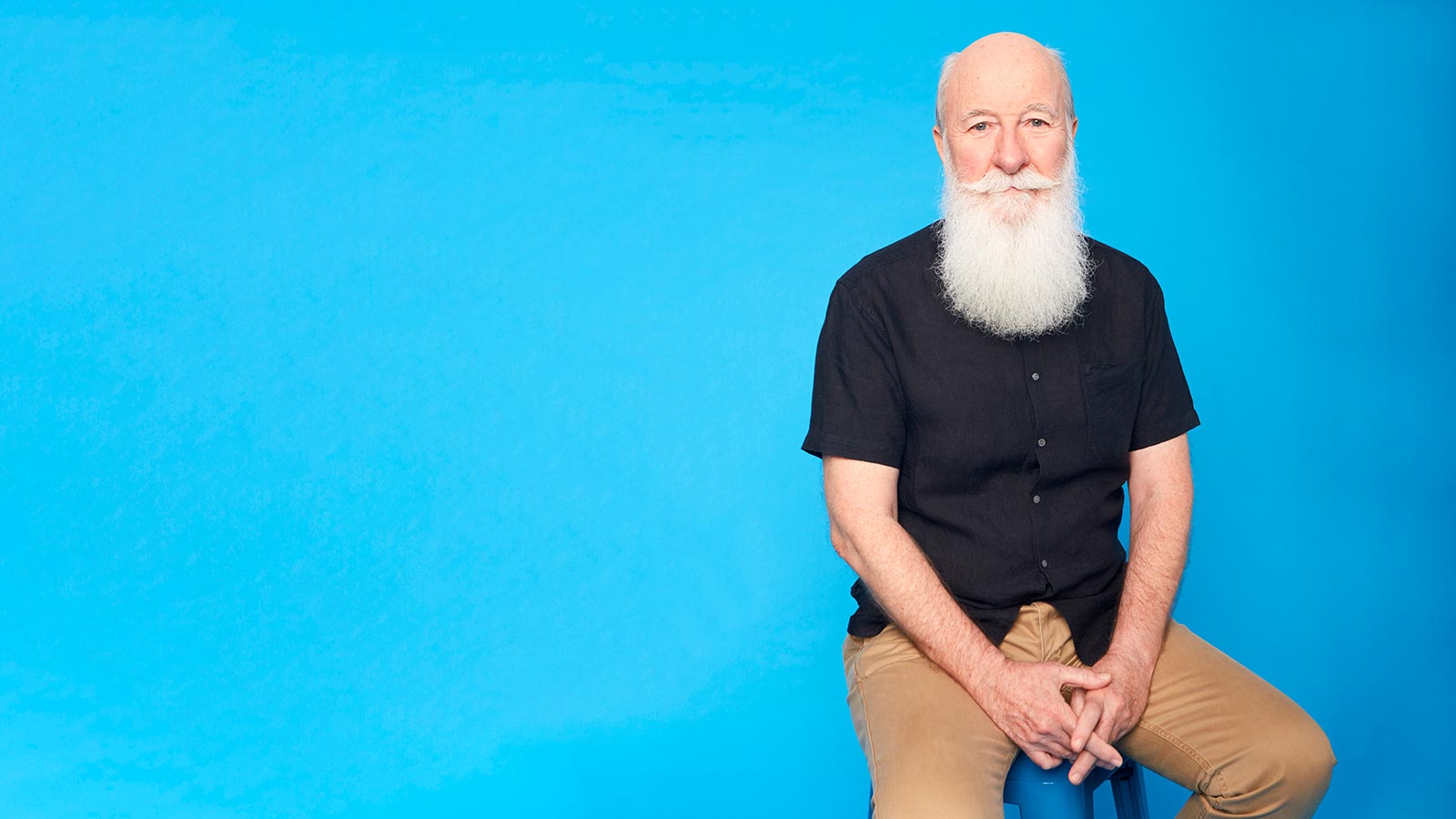
Kyle finds an unexpected purchase on his credit card statement
Kyle needs to buy a new laptop. He finds a great deal online for half-price. He hasn't heard of the company before, but decides the offer is too good to pass up.
The next week, Kyle notices a purchase on his credit card that he didn't make. He calls his bank straight away and asks them to freeze the account. Because Kyle acts quickly, the bank is able to 'charge back' (reverse the transaction) and Kyle gets his money back.
Kyle reports the website to Scamwatch so they can warn others.